This was a bit of a crazy week, as I was in the simulator phase of my annual Cessna C550 Citation II recurrent training. I had a sim every day except Friday, and had a fair bit of studying to do. Plus I spent a bunch of time working on the on-line course for the big avionics upgrade that our Citations are undergoing. And, I had a few household repairs to make.
Today I attacked the problem of updating the firmware in my Dynon EFIS to the latest version - 3.0.0, which was released recently. The Dynon Product Support Program requires Microsoft Windows. All our computers are Apple Macs. In the past, I would install the Dynon Product Support Program on my work laptop. But, our IT folks have changed the setup on our work computers, and I no longer have the ability to install new software on it. Arrgh.
Yesterday I remembered that I had an old copy of Virtual PC hanging about somewhere, and I decided to see if it would suffice. But first, I had to make a new connection cable. The EFIS, engine monitor and GPS each have their serial connections wired to separate audio jacks. I made three cables with audio jacks that connected to 9 pin DB-9 connectors on a Keyspan 4 port USB-serial adapter, which connected to my computer. I went with the cheap and easy approach when I made those interconnect cables - I purchased three audio extension cables with an audio jacks on one end, cut audio plug off the other end and crimped the wires into the sockets on a DB-9 connector. But those wires weren't really compatible with the sockets on the DB-9 connector, and the cable for the EFIS finally failed. I purchased high quality audio jacks, which must be solder to the wires, which is what I should have done in the first place. Today I solder a connector to three AWG22 aircraft quality wires, and crimped sockets on the other end, which is what I should have done in the first place.
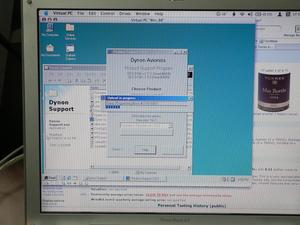 After making a new interconnect cable, I hooked up my 12" PowerBook computer, fired up Windows 98 on Virtual PC v5.0.4 build 2404. I was absolutely amazed to see that the Dynon Product Support Program, running on Windows 98, running under emulation on a PPC CPU, was able to find its required serial port, which was provided by OS X via a USB to serial adapter. The support program was able to connect to the EFIS, so I did a firmware backup. This took quite a long time, but it was successful.
After making a new interconnect cable, I hooked up my 12" PowerBook computer, fired up Windows 98 on Virtual PC v5.0.4 build 2404. I was absolutely amazed to see that the Dynon Product Support Program, running on Windows 98, running under emulation on a PPC CPU, was able to find its required serial port, which was provided by OS X via a USB to serial adapter. The support program was able to connect to the EFIS, so I did a firmware backup. This took quite a long time, but it was successful.
 The EFIS displays a fairly frightening screen message during any downloads or uploads. I hooked a battery charger to the aircraft battery, and connected the laptop's power adapter to help ensure no power outages.
The EFIS displays a fairly frightening screen message during any downloads or uploads. I hooked a battery charger to the aircraft battery, and connected the laptop's power adapter to help ensure no power outages.
Then I updated the firmware to the latest v3.0.0, which also took a long time, and appeared to be successful. I was initially puzzled, as I did not see some of the expected changes in the EFIS display. But a quick review of the product Release Notes indicated that I had to use the EFIS menu -> SETUP -> STYLE -> MODERN selection to change to the new display format.
 This is the previous display format, for comparison.
This is the previous display format, for comparison.
 This is the new format. The colours haven't changed - the two pictures were taken with different cameras. Note that the digital values for the airspeed and altitude are now line up with the centre of the display, similar to the presentation on transport category aircraft EFIS systems. The aircraft symbol at the centre of the attitude display is more prominent. Many, many other changes, not seen here are described in the Release Notes
This is the new format. The colours haven't changed - the two pictures were taken with different cameras. Note that the digital values for the airspeed and altitude are now line up with the centre of the display, similar to the presentation on transport category aircraft EFIS systems. The aircraft symbol at the centre of the attitude display is more prominent. Many, many other changes, not seen here are described in the Release Notes