I've been pondering instrument panel labels the last few days. I had planned on using clear Avery labels, and printing the text on a computer printer. But I was at the EAA Chapter 486 RV Forum two weeks ago, and I saw several aircraft that had used clear labels, and the clear portions of the labels were much more visible than I had hoped. I did a search of the RV-List archive, and found several recommendations for silk screening as a way to obtain professional looking labels. I picked up a silk screening kit at a graphics arts store, and I'll experiment with it over the winter.
Update - 27 Sep 04 - Another builder sent me an interesting e-mail:
Kevin,My buddy used these folks to make dry transfers forhis panel. They look really good and professional. Iused Visio, but they can take anything that outputs an.eps file. You can get a lot on a sheet if you try(think model decal sheet). Make multiples of eachlegend in case you mess up and you can practice. It'seasier to do before the panel is populated, but Ithink you could still do it.http://www.cliffcolor.com/color_transfers.htmlI've attached the sheet for my legends as an example. Font is Arial Rounded.
=================================
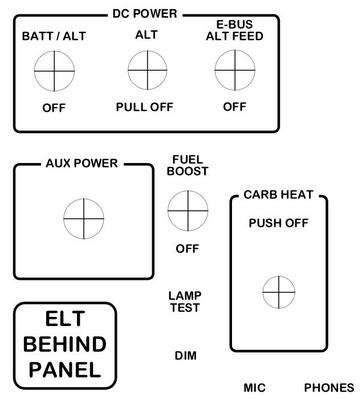 The sample label file he sent gives a good idea of what can be done using this technique. This idea is the front runner right now. I haven't opened up the silk screening kit, so I'll probably take it back to the store.
The sample label file he sent gives a good idea of what can be done using this technique. This idea is the front runner right now. I haven't opened up the silk screening kit, so I'll probably take it back to the store.